LG Dishwasher CL Error Code is not an error code but a feature that LG put in to help keep your child from accidentally turning on the dishwasher when you are busy with other things.
There are two ways to fix this problem: either disable the CHILD LOCK or CONTROL LOCK features, both of which can be found in Settings or contact LG Customer Service for assistance.
It’s important to turn off this feature before running your LG dishwasher so that all of the dishes can be cleaned.
What Does The LG Dishwasher CL Error Code Mean?
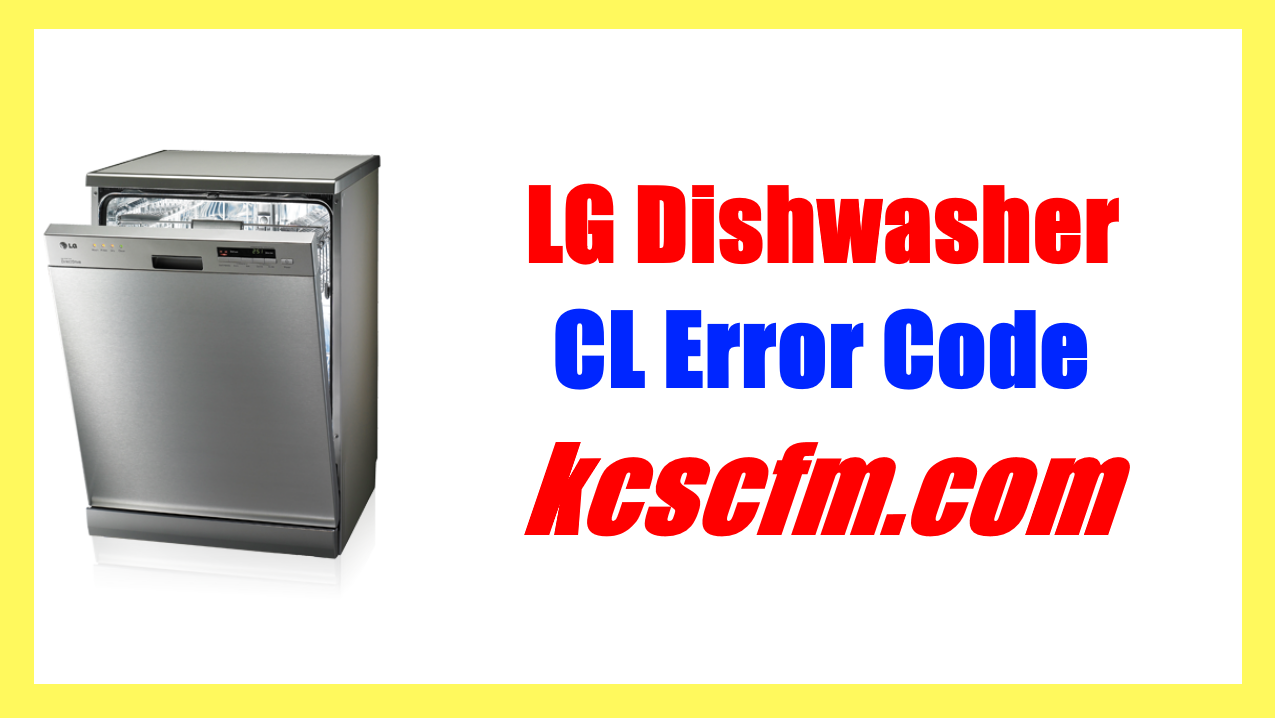
LG Dishwasher CL Error Code – If you happen to run into this error code, the CHILD LOCK feature may have been activated, or the CONTROL LOCK feature is ON. When activated, all buttons except for the DOOR and POWER buttons are disabled.
LG dishwashers come equipped with a feature that lets you lock buttons during operation. This decreases the risk of young kids accidentally pressing buttons and potentially hurting themselves.
If a child presses a button, the display will flash CL, letting you know to take over. Not only is this an impressive safety element, but it also increases your child’s faith in technology — they’ll know that smart machines are meant to be trusted.
The LG dishwasher has a Child Lock Mode to prevent kids from opening the door while it’s in use.
In newer models, this feature automatically locks the door during a wash cycle. If you have an older model and forget to set the lock before running the dishwasher, don’t worry — a keypad lockout ensures that the machine won’t start.
How To Remove LG Dishwasher CL Error Code
If you see an error code “CL” on your LG dishwasher, don’t get too worried because all it means is that you have activated a child lock. It’s really easy to fix with just a few steps and you won’t need to fork out a bunch of money for a repair.
To disable Child Lock in a dishwasher:
- Press both the Wash and Rinse buttons at the same time for at least five seconds.
- Release the buttons when the indicator light above them turns off.
After you turn off the child lock feature, your LG dishwasher should return to normal operation.
Your LG dishwasher might have a different unlock combination, but the goal is the same: to deactivate the child lock feature. On some models, you can unlock it by pressing and holding down the Start button for two seconds.
On others, you’ll need to set a code (usually a number between one and five). Either way, just check your manual to determine which buttons to press and hold.
Conclusion
LG Dishwasher CL Error Code is not an error code. LG put in this feature to keep your child from accidentally turning on the dishwasher when you are busy with other things while also increasing their faith in technology.
We have the expertise to troubleshoot any problem your dishwasher may be experiencing. Let us know in the comments below if you would like some assistance fixing your machine so that it works as well as when you first got it.

Hi there! I’m Sam Hendricks, and I’m a repair technician and expert. I created this website to help people like you save money and time by fixing your own appliances.
Over the years, I’ve seen people spend a lot of money on unnecessary repairs or replacements. That’s why I decided to share my expertise and create easy-to-follow guides for fixing appliances on your own.
