Levoit air purifiers have earned a spot in many homes, thanks to their ability to keep indoor air fresh and free of allergens. They’ve proven to be an essential appliance for creating a healthier living environment. However, like any piece of technology, they might encounter some hiccups along the way.
One of these is the need for resetting the air purifier in certain circumstances. In this detailed guide, we’ll explore various steps on how to reset Levoit air purifiers effectively and efficiently, ensuring your device’s optimal functionality.
To reset your Levoit air purifier, follow these steps: perform a standard filter reset by pressing the reset button, or try an AUTO filter reset by unplugging the unit and pressing the reset button. If more complex issues persist, perform a full factory reset. Remember to consult the user manual or contact Levoit customer support for further assistance.
Many users may wonder why it’s necessary to reset their Levoit air purifier. Simply put, resetting the air purifier can resolve specific issues and restore its optimal functionality. These instances can range from after changing the filter to encountering a malfunction or even when the red light seems to have a mind of its own.
By resetting, we get to correct these issues and bring the purifier back to normal operations. So, when the red light on your Levoit air purifier seems to act strangely, or there’s an issue with the touch screen, a reset might be the needed solution.
Another critical point to remember is the need to reset the purifier after replacing the filter. Changing the filter is a routine maintenance task that you must carry out to keep the purifier running smoothly. But even after doing so, some may experience a stubborn red light that refuses to turn off. Don’t fret! A simple reset process should help you get things back to normal.
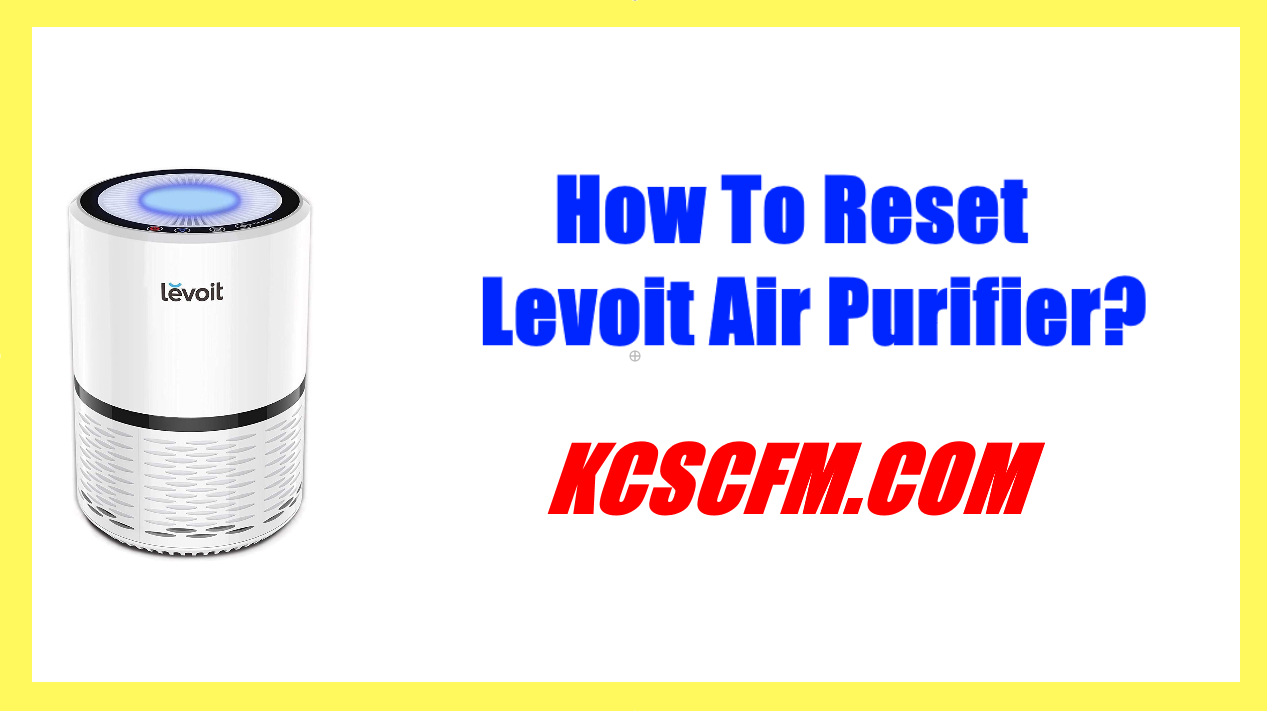
Standard Filter Reset
In the heart of maintaining your Levoit air purifier’s optimal performance, a standard filter reset is vital. This process typically takes place every time you replace the filter, which is generally recommended every six months or twice per year. Let’s walk to reset the red light on your Levoit air purifier.
- Start by turning on your air purifier.
- On the side of the unit, you’ll find a vent. Look closely, and you’ll locate a small black reset button inside.
- Using a paperclip or small screwdriver, press the reset button.
It’s essential to follow these steps after each filter replacement, as they ensure your air purifier continues to function correctly.
However, suppose you need to replace the filter; here are the steps to follow:
- Turn off the air purifier by pressing the power button and unplug the unit.
- Carefully remove the old filters and replace them with new ones.
- Pay attention while closing the filter cover. Ensure that the safety tab on the filter cover goes all the way into the safety latch.
- Plug the air purifier back in, turn it on, find the vent on the unit’s side, locate the small black reset button inside the vent, and press it using a paperclip or small screwdriver.
These steps help keep your air purifier in good shape and extend its lifespan. To better understand these steps, Check this, It provides a visual guide.
AUTO Filter Reset
Sometimes, a standard filter reset might not resolve the issue, especially when the Levoit Air Purifier Red Light stays on stubbornly. When this happens, an AUTO filter reset might be the solution. An AUTO filter reset
steps to take:
- First, make sure that the air purifier is turned off.
- Then, unplug it from the power source and wait for at least 30 seconds.
- After waiting, plug it back in.
- Before turning it on, hold down the power button and the AUTO button simultaneously for a few seconds.
This sequence should reset the AUTO function and turn off the Levoit Air Purifier Red Light. This procedure is particularly useful when you’re having persistent issues that a standard filter reset isn’t solving.
It’s essential to wait for at least 30 seconds after unplugging the unit. This waiting period allows the unit to properly shut down and prepare for the reset. Rushing this process may lead to incomplete resetting, and the problem may persist.
While resetting your Levoit air purifier is generally a straightforward process, it may not always resolve every issue. For more complex problems, a full factory reset might be necessary.
Full Factory Reset
A full factory reset is essentially a more extensive version of the standard and AUTO filter resets. It’s a method of last resort that you should only undertake when other methods fail to resolve the issue. During a full factory reset, your Levoit air purifier will revert back to its original factory settings, which might resolve more persistent problems.
Performing a full factory reset involves a few more steps than a standard filter reset:
- First, power off the device.
- Unplug the air purifier from its power source and wait for at least 30 seconds.
- While waiting, press and hold the power button.
- While holding down the power button, plug the air purifier back into the power source.
- Keep holding the power button for a few seconds after plugging the device back in.
After performing these steps, the device should be back to its original settings. If the issue persists, it’s time to move on to troubleshooting touch screen issues or contacting Levoit customer support.
Troubleshooting Levoit Air Purifier Touch Screen Issues
Levoit’s advanced models like the LV-PUR131 and LV-PUR131S come with touch screen functionality for ease of use. However, users have reported some issues with this feature, particularly the touch screen not working.
Here are some troubleshooting steps to resolve touch screen issues:
- Check the safety latch: The air purifier will not turn on if the safety latch isn’t in place. Make sure the filter door is properly closed.
- Perform a filter reset: As we discussed earlier, perform a standard filter reset. Sometimes, a simple reset can resolve touch screen issues.
- Do a factory reset: If the filter reset doesn’t work, perform a full factory reset. It can help with more complex touch screen problems.
- Contact Levoit customer support: If the touch screen is still not responding, it might be a hardware issue. Reach out to Levoit customer support for further assistance.
Even though the air purifier’s touch screen not working can be a frustrating issue, it’s often resolvable with a bit of troubleshooting. Remember, if the problem persists after following these steps, it’s best to reach out to Levoit customer support. They are always ready to help and have more experience dealing with such problems.
Warranty and Customer Support
Levoit offers an excellent warranty for its air purifiers, providing users with peace of mind. However, it’s also possible to extend this warranty by registering the product with Levoit after purchase.
If you ever encounter issues with your Levoit air purifier, whether during the warranty period or not, don
‘t hesitate to contact Levoit customer support. They are committed to resolving any issues you may have and providing exceptional customer service. Their team of experts can guide you through complex troubleshooting procedures and advise you on the best course of action. The customer service team can be reached via Levoit’s official website, email, or phone.
Remember, Levoit takes pride in the quality of their air purifiers, and they stand by their products. They are always ready to assist you, even outside the warranty period, to ensure your air purifier operates optimally.
Conclusion
In summary, resetting your Levoit air purifier can prove instrumental in resolving various issues. Whether it’s the persistent Levoit Air Purifier Red Light or the touch screen not responding, resetting the device often brings it back to its optimal performance.
From the detailed instructions provided, you should now be able to navigate the standard filter reset, AUTO filter reset, and even a full factory reset. However, always remember to seek professional assistance from Levoit customer support if any of these procedures fail to resolve the problem.
Levoit’s commitment to customer satisfaction, high-quality products, and stellar customer service makes them a reliable choice for air purifiers. For additional tips and information on maintaining your Levoit air purifier, visit our other blog here.
Frequently Asked Questions (FAQs)
To further assist you in your Levoit air purifier troubleshooting journey, here are answers to some frequently asked questions about how to reset a Levoit air purifier.
- What does the red light on my Levoit air purifier mean? The red light usually indicates that it’s time to replace the filter. Once you replace the filter, you should reset the device to turn off the red light.
- How often should I replace the filters in my Levoit air purifier? Levoit generally recommends replacing the filters every six months. However, this timeframe can vary based on usage and air quality.
- What should I do if the touch screen on my Levoit air purifier is not working? First, try resetting the device as outlined in this guide. If the touch screen issue persists, contact Levoit customer support for further assistance.
- Can I perform a full factory reset on my Levoit air purifier? Yes, you can. However, a full factory reset should only be performed when other reset options do not resolve the issue. Remember, a full factory reset will restore the device to its original factory settings.
- What if the red light on my Levoit air purifier stays on even after resetting? If the red light stays on even after resetting, try performing an AUTO filter reset. If the red light still remains on, contact Levoit customer support.
Remember, maintaining your air purifier is essential for its longevity and performance. By following the right steps and guidelines, you can keep your device running smoothly for years to come.

Hi there! I’m Sam Hendricks, and I’m a repair technician and expert. I created this website to help people like you save money and time by fixing your own appliances.
Over the years, I’ve seen people spend a lot of money on unnecessary repairs or replacements. That’s why I decided to share my expertise and create easy-to-follow guides for fixing appliances on your own.
