The Samsung microwave SE code on the display indicates that there is something wrong with your touch pad or control board. The most common cause of an SE error is a stuck button on the touchpad. However, you can pinpoint the hardware causing the issue by using our troubleshooting guide. We will provide you with a complete solution to your problem in no time
If your Samsung microwave displays an SE code, you might be struggling to get it working again. When the microwave stops working, it’ll beep several times and display an error code, which will help you identify what’s causing the problem.
IMPORTANT: Before you continue, please note that repairing a microwave is a hazardous process. It requires the skills of a professional technician, and the device must be unplugged from the power source to avoid injuries. We do not recommend that you attempt any repairs if you’re not prepared to deal with the consequences.
How To Clear Samsung Microwave SE Code – Troubleshoot and Diagnosis
Your microwave oven’s built-in sensor is used to manage the cooking process. It keeps track of the temperature, pressure, and other factors involved in cooking food. The sensor helps you avoid overcooking or undercooking. However, the sensor can get covered with food debris over time, which can make its functioning susceptible to interference. This means your microwave oven may fail to cook properly if the sensor becomes dirty or broken.
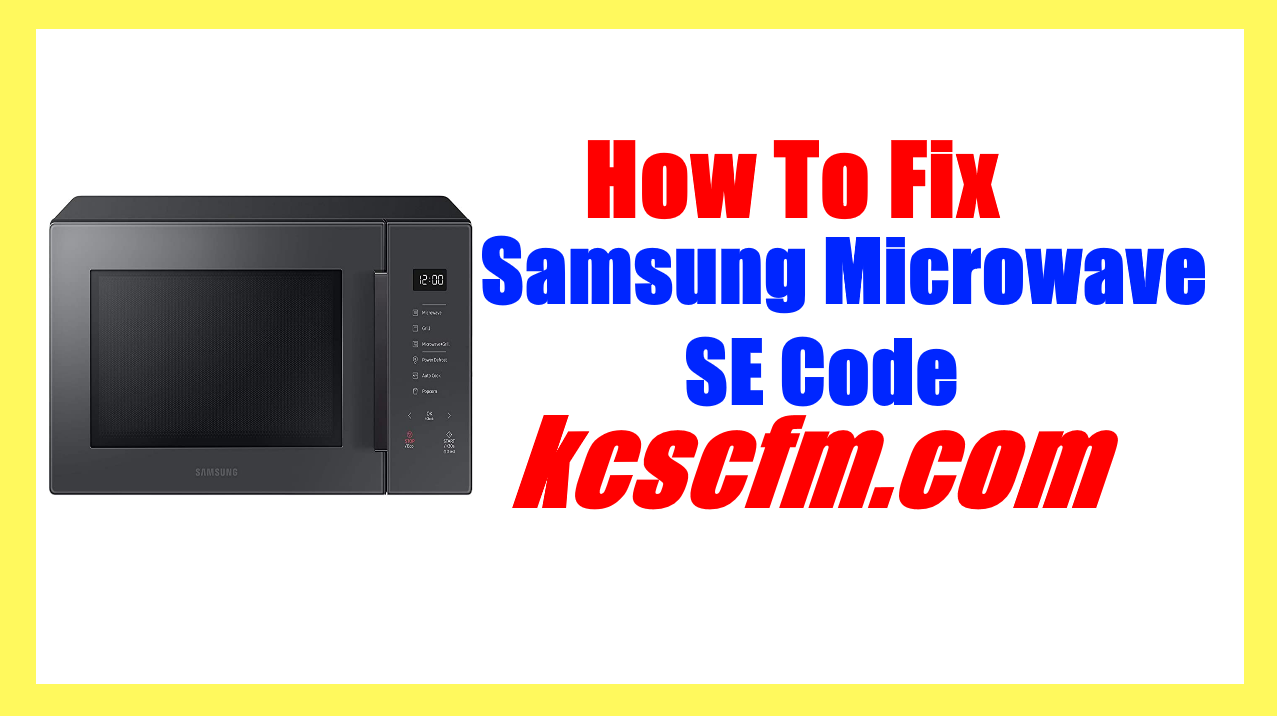
The sensor control panel of a microwave oven is one of the most vulnerable points. In order to prevent equipment failures due to these sensors, they need constant maintenance and care. When they stop working, it can cause a lot of stress for the customer.
If any of the buttons on your Samsung microwave is stuck for more than 60 seconds, the system will notify you with SE error code on the display.
NOTE: A lot of users confuse “S” with “5” and vice versa. This can cause confusion since the first digit of the error code displays an S, which is similar to “5”. However, you should note that both codes (5E or SE) are exactly the same in Samsung microwaves and indicate the same error.
If you see the SE error code on your microwave screen, always leave the microwave door open and unplug it before leaving the house. This will stop its machine activation and overheating.
1. Reset Samsung Microwave
If you’re getting an error code on your microwave, the most effective way to repair it is to reset it. This won’t fix all of your microwave’s technical issues but can fix a wide range of problems, including some that are causing an SE error code.
Here are the steps on how to reset Samsung Microwave. Follow our simple steps to resolve this issue:
Step 1: Unplug the microwave from the power socket for about 2 minutes. Now, reconnect it and turn it on.
Step 2: plug in your microwave and wait until it turns on. However, if the code is still on your screen, you will need to move on to the next step. Else, you can use your microwave as usual now.
2. Clean the Touchpad/Control Panel
The Samsung microwave SE error code may be solved by simply cleaning the control panel. Use a soft, lint-free cloth and gently wipe the surface of the control panel. Avoid using cleaners or abrasive materials, as they can damage the control panel. Samsung microwave SE error code is most often caused by either a damaged control panel or an issue with the oven sensor. If you’ve cleaned the control panel and it still flashes the error code, there is a chance that an issue with the oven sensor is to blame. Keep in mind that, in rare instances, the control panel may be damaged. In such a case, the only way to fix this issue is to replace the control panel.
3. Keys Stuck On The Control Pad
When the microwave’s touchpad is not working, it can be frustrating. If it has a membrane switch, then you could have one of three issues: The membrane itself is stuck in the closed or open position. This can happen if a key along the edge of the membrane breaks or gets bent, or if a piece of food gets stuck under the membrane, or The touchpad’s touch circuit board is broken or disconnected.
The touchpad membrane is a layer of Mylar that has a conductive coating on the front and back. The Mylar layers are adhered to insulating plastic sheets on each side. When you tap the touchpad, a mechanical force compresses the Mylar at the location where you tapped — a little like pressing down on an accordion pleat.
If you notice that the keypad is hard to press or that a button seems to have no response, it could be due to the conductive coating on the membrane switch wearing out. To test the control panel and touchpad, use a multimeter. Testing the microwave’s touchpad membrane switch with a multimeter requires electrical knowledge and an understanding of the multimeter readings. Also, you’ll need to know the wiring diagram and have a multimeter on hand in order to test for the issue. Even then, you can’t just pop off the keypad and recalibrate; you’ll want to replace it with a new one.
The touchpad on your microwave is where you select and start the cooking cycle — which can also cause an error code, if it’s damaged. Our repair specialists recommend replacing the touchpad to get your microwave function correctly.
4. Clean the Ribbon Cable
If your Samsung microwave is throwing an SE error code, try cleaning the ribbon connector on the control board before replacing it. A dirty ribbon connector can cause the error code, and once cleaned, may resolve the issue.
Avoid the hassle of replacing the touchpad altogether by simply cleaning the ribbon cable on your microwave’s control board. The ribbon cable is easy to access, and it’s probably full of dust and debris. To clean it, you’ll just need a Phillips-head screwdriver and a rubber. First, disconnect the microwave from power. Remove its door and put on an oven mitt — these appliances can get hot quickly.
It is possible to remove dirt and grease from the microwave’s cable connector. Even if you only use it once a day, you might see the effects of buildup over time. Rubbing some rubbing alcohol on the cable connectors can take off the grime immediately, leaving the cable ready to be plugged in.
5. Defective Control Board
Be sure to check the ribbon cable and touchpad, as they can result in an SE error. If they are not the cause, then it is likely that the microwave’s control board needs to be replaced.
The microwave control board is the brain of the machine, delivering signals to the magnetron, dielectric heater, fan, and other components. The control board also ensures that those signals are delivered with precision, timing, and consistency. Samsung microwaves use a keypad to enter cooking times and power levels. If the microwave doesn’t respond to these settings, this most likely means that the control board is defective, which typically requires a Samsung-certified technician to replace it.
When something goes wrong with a microwave, you might be tempted to just replace the appliance. The microwave’s control board is responsible for the majority of functions and should be checked first. If this board shows any signs of damage, it will likely need to be replaced. If there are no such signs, you may instead need to replace wires or the fuse. This can save you time and money in the long run.
If your microwave stops working, you’ll want to troubleshoot it to determine if the issue is on the inside. Checking the control board with a multimeter will let you know if it’s broken and needs replacing. However, because the device has a wide range of voltage and amperage, it’s more complicated to test than an ordinary electrical device.
Modern microwaves are highly complex machines. For this reason, it’s best to leave them to the professionals — especially if they break. While many home appliance repair companies are willing to diagnose your microwave and repair or replace its control board, they will only do so with a full knowledge of the device. Without wiring diagrams and multimeter readings, it’s nearly impossible to confidently diagnose and fix a microwave.
What Does SE Mean On A Samsung Microwave
When the SE Error Code Appears on a Samsung Microwave, it generally indicates that the key is stuck or that the ribbon cable connection between the control pad and the electronic control board needs to be cleaned.
You can either try to clean the pad or call for further assistance.
Conclusion
If you are replacing a ribbon connector, the microwave repair process is complete. However, if your microwave requires the replacement of the control panel, simply test the touchpad with a multimeter. If there is no continuity between any of the wires, replace the control panel. Otherwise, clean all ribbon connectors and switch the microwave back on until an error code appears.
The Samsung microwave SE code error occurs sometimes when the microwave’s main control board is not working properly. In this case, you can fix this problem by resetting your microwave to factory default settings. However, if you’re still having issues with your appliance, you should contact Samsung customer support to replace the main control board.

Hi there! I’m Sam Hendricks, and I’m a repair technician and expert. I created this website to help people like you save money and time by fixing your own appliances.
Over the years, I’ve seen people spend a lot of money on unnecessary repairs or replacements. That’s why I decided to share my expertise and create easy-to-follow guides for fixing appliances on your own.
