If you’re experiencing problems with your Samsung refrigerator not cooling after a power outage, it’s important to be aware that this may be a rare but serious issue.
When you experience a power outage and your Samsung refrigerator stops cooling, you might be tempted to start replacing parts without fully understanding what’s wrong.
As an appliance technician, I can tell you with confidence that this is a bad idea. If you want your refrigerator to work at its best and last as long as possible, then you need to understand how your Samsung refrigerator works and exactly how to troubleshoot the problem.
First, let’s start with the basics. A Samsung refrigerator is an appliance designed to keep food and other items chilled or frozen. It does this by circulating cool air throughout the interior of the fridge. A power outage is an interruption of the electrical power supply. It can be caused by a variety of factors, from bad weather to a faulty breaker.
If your Samsung refrigerator is not cooling after a power outage, you may need to do a power reset. This involves unplugging the refrigerator from the wall, waiting a few minutes, and then plugging it back in. If this does not work, then you may need to reset the main control board. This is done by unplugging the refrigerator from the wall and then pressing and holding the “Power Freeze” and “Power Cool” buttons for about 5 seconds.
If this does not work, then it may be due to a faulty compressor or a failed main control board. In this case, it is best to contact a qualified technician to diagnose and fix the issue. It is also possible that the defective inverter control board has caused the refrigerator to stop cooling. If this is the case, it must be replaced in order to restore cooling.
Samsung fridges are synonymous with quality, but even the best will run into issues. This troubleshooting guide will help you understand the causes of a Samsung fridge that won’t cool after a power outage, and give you steps to take to ensure it works again.
Samsung Refrigerator Not Cooling After Power Outage – Troubleshoot And Diagnosis
If your Samsung refrigerator isn’t cooling properly, you may need to check a few different things. Working through the following list will help you determine the problem and repair it quickly.
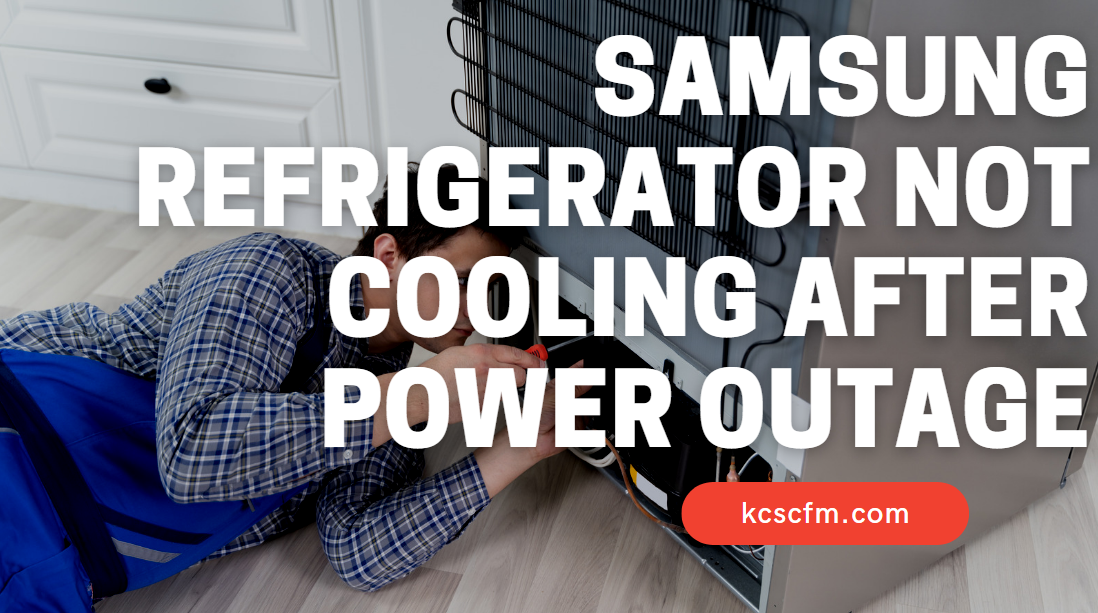
1. Do A Power Reset
An outage is an inconvenience no one wants to deal with, whether it’s at home or at the office. Your Samsung fridge should function normally once the power comes back on, but if it doesn’t, you should start working to fix it.
If your fridge is gradually cooling back down but isn’t completely cold, give it time to cool. You may notice that the individual fridge sections are not as cold but will return back to the temperature you programmed.
We’ve got a simple process for you to follow if you run into problems with your Samsung Refrigerator. The simplest way to fix it is to reset the power. To do this:
- Power off the fridge by turning off the breaker switch on the back of the unit.
- Wait five minutes so that all components in the fridge can cool down (you can also open up fridge doors if needed).
- Turn on the breaker switch again and use your Samsung Refrigerator again.
Sometimes, the easiest solutions are also the best and most effective solutions. While it may not be a great inconvenience to turn off your fridge, this action does do quite a lot for your fridge.
Turning off the unit resets all of its electrical components, letting them run a system check, and resets any portion of the unit’s brain that could potentially be causing problems.
Once the refrigerator is plugged back in, the thermostat will reset itself and the temperature should return to the set point you had before the power outage. If the temperature is still not cooling properly, make sure the control panel is set to the correct temperature. You may need to adjust the temperature to a cooler setting or try using the Power Cool option on the control panel.
2. Reset Main Control Board
Fridges are often quite stubborn to get started up again after a power outage. After performing a reset, you should leave the fridge alone for at least 30 minutes. This gives it enough time to cool down and get back up to temperature — in some cases this is all it needs to run again.
If a Samsung refrigerator power reset doesn’t fix your problem, it’s time to move on to the next step — resetting the main control board.
The control board is the “brain” behind your fridge and is responsible for controlling various functions. It’s easy to fix if you know what to do — so let’s take a closer look at the steps involved.
The main board is the brain that powers your refrigerator. It controls all of the different components including the cooling system and allows the different compartments inside to stay at different temperatures. This keeps your food fresh for longer and makes it easier to organize — it’s one less thing to worry about.
If you find your Samsung refrigerator is under-performing, try resetting the main control board. Locate the Main Control Board on the back of the fridge, and press the Power Freeze and Power Cool buttons together until you hear a chime. This will reset the board and solve the most common fridge issues.
If you’re having trouble with your fridge, or you’re not sure how to use it, always check the user manual that came with it. This is a great resource that can help you solve any problems you’re having.
To reset your fridge’s Main Control Board, first locate the model-specific instructions in the Owners Manual. Once you have found these, simply follow the steps provided to complete the reset process.
If you’re having trouble resetting the main control board, contact a technician or Samsung customer service. They can provide further troubleshooting steps and walk you through the reset process. Additionally, they may recommend replacing the main control board if resetting doesn’t work.
3. Faulty Compressor
If your Samsung fridge is still warm even after resetting the control board, check the compressor. The compressor is like the heart of a fridge; it pumps coolant to maintain a consistent temperature. As it ages, it can fail, so ensure that your refrigerator is 13 or more years old before taking this step.
When a refrigerator isn’t working like it used to and the temperature inside it is unnaturally warm, there’s a good chance that the compressor is malfunctioning. Because it helps to regulate the cooling system, this part must work correctly in order for everything to function correctly. That’s why it’s such an important part of the refrigerator.
The compressor is usually located at the bottom of the fridge, behind a metal panel and often beneath a cardboard box. If you can’t find the compressor, look for a set of wires connected to the bottom of the fridge; it’s almost always located near that set of wires.
It’s not uncommon for a Samsung fridge to emit a sound similar to that of a gentle hum. It’s usually one indication that the unit is cooling down properly, and this tells us that there’s likely nothing wrong with it. Should the humming stop after 60-odd minutes — or an hour at most — you can proceed to troubleshooting if you’re still experiencing problems.
When troubleshooting a Samsung refrigerator, listen for any sounds. If you can hear the compressor humming, give it 30-60 minutes to cool down before continuing on with the troubleshooting process.
If the compressor appears to be running normally, it could be that the coolant lines are blocked or the compressor is not receiving enough power. If you’re comfortable doing so, you can try to clean the coolant lines and make sure that the compressor is receiving enough power. If the compressor is still not working, it might be time to call a professional for help.
On the other hand, if you can’t hear any sounds coming from your fridge’s compressor, this is most likely due to an issue with your main control board or inverter board.
4. Main Control Board Has Failed
Now, let’s look into the function of the Samsung Fridge Main Control Board. You see, sometimes resetting it solves the problem, and other times it doesn’t seem to be working right.
It can also happen that the fridge’s control board is completely broken.
A refrigerator’s main control board is like the motherboard of a computer. When your fridge breaks down, it could mean that something as simple as a worn-out part has taken out the control board — and without a new main control board, fixing your fridge won’t be possible.
If your fridge isn’t cooling like it used to, you may have a problem with the board. It could be simple wear and tear from so many years of use, or it could be something else entirely. If your fridge was near a water spill, moisture could have worked its way inside of the boards and caused corrosion.
A power outage often causes damage to a fridge. Main Control Board may be shorted out, the doors may be slightly bent, and you could even cause damage when plugging your refrigerator back in after power is restored.
Although relatively short, a power outage is an event that many of us can recall experiencing at least once in our lives. One of the most common causes for power outages is storms or wind damage — as well as improper wiring and electrical faults — which are prevalent during winter months.
When your power goes out, you need to wait until it is restored before plugging in any appliances or electronics back into their sockets.
Purchasing a new control board for your fridge can be tricky. First, you’ll need to figure out which part is causing the problem, and then you’ll have to order the part from an appliance parts company. Once you get the part, perform these steps:
To avoid any risk of injury or electrocution, it is important to disconnect the power supply to the fridge. This will ensure that there is no longer any danger of coming into contact with live electrical wires.
To replace the Main Control Board, you will need to remove the access panels indicated in the user manual. Follow the instructions in the manual to locate the panels and remove them so that you can access and replace the main Control Board.
Before you begin repairing your fridge, it is important to take a picture of the main control board. This will help you later on when it comes time to reassemble the fridge. Once you have a reference picture, remove any screws that are holding the board in place as well as any wire harnesses that may be connected to it.
Refer to the photo you took earlier and replace the Fridge main control board. Connect it back the same way, making sure all screws and electrical connectors are in place.
5. Defective Inverter Control Board
The Samsung Refrigerator Main Control Board isn’t the only component in charge of switching on the compressor. The Inverter Board is responsible for powering the refrigerator’s cold-producing components and comes into play when the Main Control Board loses power completely.
If all else fails, it’s likely that your Inverter Board has developed a problem.
Similar to the main control board, the Fridge Inverter Board can also fail for a number of reasons.
It may have become partially defective because of abrasion over its years in use, or some water may have gotten into the system and corroded a couple of its components.
If your Samsung fridge stopped working after a power outage, it’s possible that the main control board was damaged by an electrical surge. This can happen when power is restored after an outage. If this is the case, you’ll need to replace the control board to get your fridge working again.
To determine if the Inverter Control Board is to blame for the cooling issue, you’ll need to open up the refrigerator and inspect the board itself.
If you notice any signs of damage or corrosion, it’s likely the board is defective. It’s also possible that the board may be physically intact, but still malfunctioning due to an electrical issue.
Once you’ve identified that the Inverter Control Board is the cause of the problem, you’ll need to replace it. You can either purchase a new one or replace the existing one with a refurbished one.
It’s important to make sure the new board is compatible with your refrigerator model. Once the new board is installed, your refrigerator should start cooling again.
Here are the steps to replace the defective Inverter Control Board:
Be sure to disconnect the fridge from the power source before beginning any work – this will prevent electric shock or injury.
The inverter control board is responsible for regulating the flow of electricity in your fridge. It is usually located somewhere towards the back, hidden behind an access panel. You can refer to your fridge’s User Manual or any technical sheet to locate and identify that panel.
To access the fridge inverter control board, remove the screws that hold the panel in place. Take a photo of the board and its attached electrical connectors for reference before disconnecting them one at a time. Depress the tabs that hold the board in place when removing it.
Before doing any work with the fridge, be sure to take a reference photo of all the different electrical connectors. This will save you time and frustration later on when replacing the inverter board and access panel. Arranging the electrical connectors nicely before screwing everything back in place will prevent any further problems down the line.

Hi there! I’m Sam Hendricks, and I’m a repair technician and expert. I created this website to help people like you save money and time by fixing your own appliances.
Over the years, I’ve seen people spend a lot of money on unnecessary repairs or replacements. That’s why I decided to share my expertise and create easy-to-follow guides for fixing appliances on your own.
