Your dryer kept beeping when you tried to start it, and then the Whirlpool Dryer F70 Error Code showed up on your screen. You checked everything, but unfortunately, the error is still there. But there is hope: by checking out these common reasons for why your dryer isn’t working, you can diagnose and fix the problem yourself.
The F70 error code probably indicates that there is a problem with the connection between the touch panel and the main control board. In some models, this issue is indicated by the F71 Error code.
How To Remove Whirlpool Dryer F70 Error Code
If your Whirlpool dryer is throwing the F70 code, the problem could be with the User Interface Board or Main Control Board. To fix it, turn off the power supply and then turn it back on a minute later. If the problem persists, it could be a defective User Interface Board or Main Control Board.
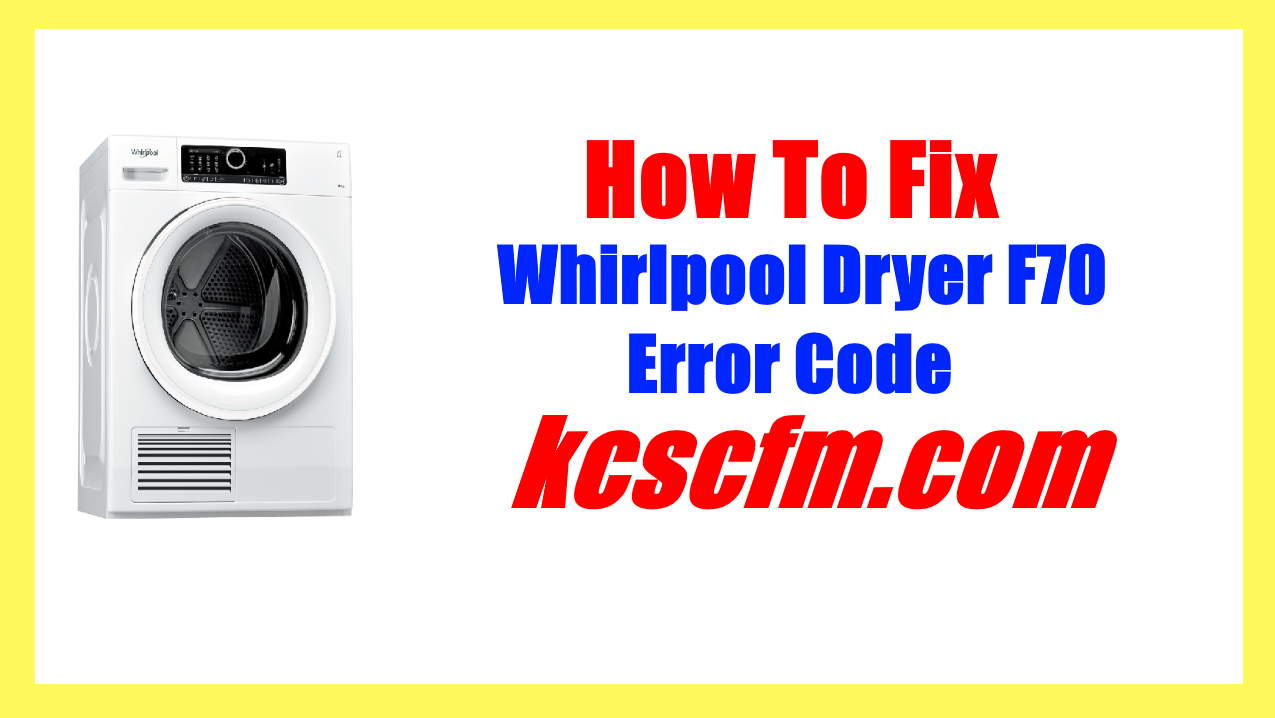
The Whirlpool F70 error means the touchpad or control board have malfunctioned. A simple issue like a faulty wire connection could be the problem — but more often than not, it’s an issue with the touchpad itself. Sometimes this is easy to fix, but if the control board itself is damaged, you may need to replace it instead.
Reset Whirlpool Dryer
When your clothes dryer stops working, a simple fix can be performed to get it working again. First, unplug the cord from the wall and let it sit for 20 minutes. After that, plug it back in and re-start the machine. It will reset itself, run a self-test, and repair any issues that may have been causing it not to work properly.
There is another way for resetting dryer as well. Here are the steps:
- Leave the power to the dryer turned off for 60 seconds. This will give it time to reset itself. Then flip its power switch back on again. If your dryer offers numeric settings, set the dryer to its default setting, which is usually time number one (or zero).
- Make sure that the dryer is completely powered up, then load in your clothing. Close the door and wait for the machine to initiate its cycle. If you don’t hear the machine start, press the On/Off button and start again.
- If you’ve resolved the issue, remember to clean your laundry equipment once a month — and always make sure that your dryer vent is clear.
- If you are still getting the Whirlpool dryer F70 code and nothing has worked, you may need to continue troubleshooting the other possible causes for the problem.
Defective User Interface Board
The user interface board is located behind the control panel and is connected to the terminals on the control panel back cover. This piece of circuitry contains the components that operate and display the dryer’s functions and settings. It also connects with other boards and devices such as the main motor, heating element, sensors and switches.
The user interface board has been designed to make using the dryer easy and convenient. This board continually communicates with the main control board, which has all of the settings and commands stored to ensure that your clothing is dried precisely as you want it to be.
The Whirlpool dryer User Interface Board is the most likely reason for the F70 error code. This board is an electronic component, which means that there are several ways that it can fail. Issues include a malfunctioning fan, a failure to communicate with the drum, or a defective temperature sensor. One of the ways in which this board can fail is through corrosion, usually as a result of misaligned PCB pins.
If a dryer has been in use for a very long time, the electronic board can wear out. If that’s the case, you may notice flickering or dimming lights or a motor making an unusual sound. In such cases, the actual problem is usually the electronic board and not the light bulb.
Some Whirlpool dryer users may find it necessary to replace the dryer user interface board because the older model’s touchpad functions have become unresponsive. Although this issue can be caused by natural wear and tear, it’s more likely that the user interface board has been affected by a power surge, which is one of the most common household issues.
If a dryer’s user interface board has been exposed to heat, the good news is that this can easily be replaced — meaning dryers can be up and running again in no time.
Here are the steps to replace board:
- To prevent electrocution or injury, disconnect your dryer from the power supply by flipping the circuit breaker to ‘off’ before removing any screws.
- Check the User manual to know the exact location of the interface board.
- In most dryers, it’s located behind the dryer’s control panel.
- Remove the control board from the dryer.
- Remove the mounting bracket.
- To remove the dryer User Interface Board from the mounting bracket, gently pull the electrical connector off of the board. This will make it easier to remove the navigation panel as well.
- Mounting a replacement dryer user interface board simply means placing it into the space where the existing board used to be. To do so, lay the new board on some soft cloth and gently tug it out of its box. Next, remove the old one from the mounting bracket and take note of how it’s placed in there. Carefully remove one screw at a time and place them in an area that you’ll remember their location.
Malfunctioning Main Control Board
The Main Control Board (MCB) is like the brain of your dryer. The MCB communicates with all of the components inside your dryer to make sure everything is functioning properly. It also controls all operations, such as how long the dryer runs and when it shuts off.
The settings you select for your machine will automatically be sent to the main control board. The board will send those signals to all parts of the machine, including powering up and powering down modules. Along with the cleaning function and long-running drying cycle, this allows you to get the best possible drying results with a minimum amount of hassle.
A Main Control Board has many different components that can cause major issues. For example, if any of them fail, the dryer will not be able to function correctly. Other parts that might fail include the thermal sensor, which is responsible for monitoring the dryer temperature. Or one of the relays — these components use an electromagnet to switch on or off an electrical circuit.
Dryers are often one of the most used pieces of equipment in a home. As such, it is very common for them to eventually wear out over time. A dryer’s main control board can wear with age and cause an expensive repair bill down the road, so it is imperative that you install a new one as soon as the old board begins to fail.
Electrical surges or a sudden power outage can damage the dryer Main Control Board, a circuit board that controls the operation of your machine. If your dryer is left plugged in after a power outage, it could potentially damage the board, rendering the appliance unusable until you’ve replaced it.
Exposure to excessive heat or moisture can degrade the performance of electronic components in a dryer. A leak or other defect in the ducting that separates the drum from electrical components can expose them to excess heat and moisture.
You will need to replace the control board with a new one to fix the issue.
Loose Wire Connections
When your dryer’s power cord is plugged into your home’s wall outlet, electrical current travels through the cord to the back of the dryer where it connects to your appliance via the Main Control Board. The board then conducts electricity through the other wires and components that make up your dryer — from motor to heating elements and so on — to power them all.
The F70 error code is a common one for Whirlpool dryers and is caused by a loose or broken wire on the User Interface Board. When this error occurs, the dryer displays the F70 error code, which means that your machine is trying to communicate with the User Interface Board but can’t. To fix this problem, unplug your washer and look at the wire connectors on the User Interface Board to see if they are loose.
Some appliances have wire connectors that can accidentally go loose. What happens is the wires can move around and aren’t soldered, so they could just be jostled loose when someone opened up the machine to fix it. It’s a simple solution to simply reattach those wires to their proper point on the board.
Check Here Whirpool Cabrio Washer PF solution
We can conclude by saying that the machine is not working because of a failure in one part of the control board or another. The first step we need to take is to check the connectors of the wires and cables that go from the mainboard to the other boards inside it. If those connectors have suffered corrosion, then we have to renew them. If that is not the case, then we have to replace any part of the control board that has a defect.
What Does F70 Mean On A Whirlpool Dryer
A F70 error code on a Whirlpool dryer means that the washing machine has stopped communicating with the main control board. If your dryer displays this error, you can try to resolve the issue by using a diagnostic tool to check more functions and components on your machine.
Check if the machine displays an error code when it’s turned on. If the F70 code is displayed, this means there was a failure of communication between the User Interface Board and the Main Control Board.
The first step would be to reset the dryer by cutting off its power supply, waiting for a minute, and turning it back on again
If the same error code appears, it could indicate a problem with the User Interface Board, Main Control Board, or the wire connectors.

Hi there! I’m Sam Hendricks, and I’m a repair technician and expert. I created this website to help people like you save money and time by fixing your own appliances.
Over the years, I’ve seen people spend a lot of money on unnecessary repairs or replacements. That’s why I decided to share my expertise and create easy-to-follow guides for fixing appliances on your own.
