A GE washer is one of the best-selling washing machines in the world and is a highly reliable machine. However, there are times when the machine malfunctions, and you need to reset it. Resetting a GE washer can be done either manually or automatically. This guide will explain how to reset GE washer.
If you’re anything like us, you’ve spent countless hours trying to fix your washer. And if you’re like most people, you falsely assumed that the repairman would just take care of the problem. But what if there was a better way?
If your washing machine isn’t working right, don’t panic — in most cases, you can use this quick and easy reset technique to solve any issues before you call a repair person. This guide will show you how to do it, step by step.
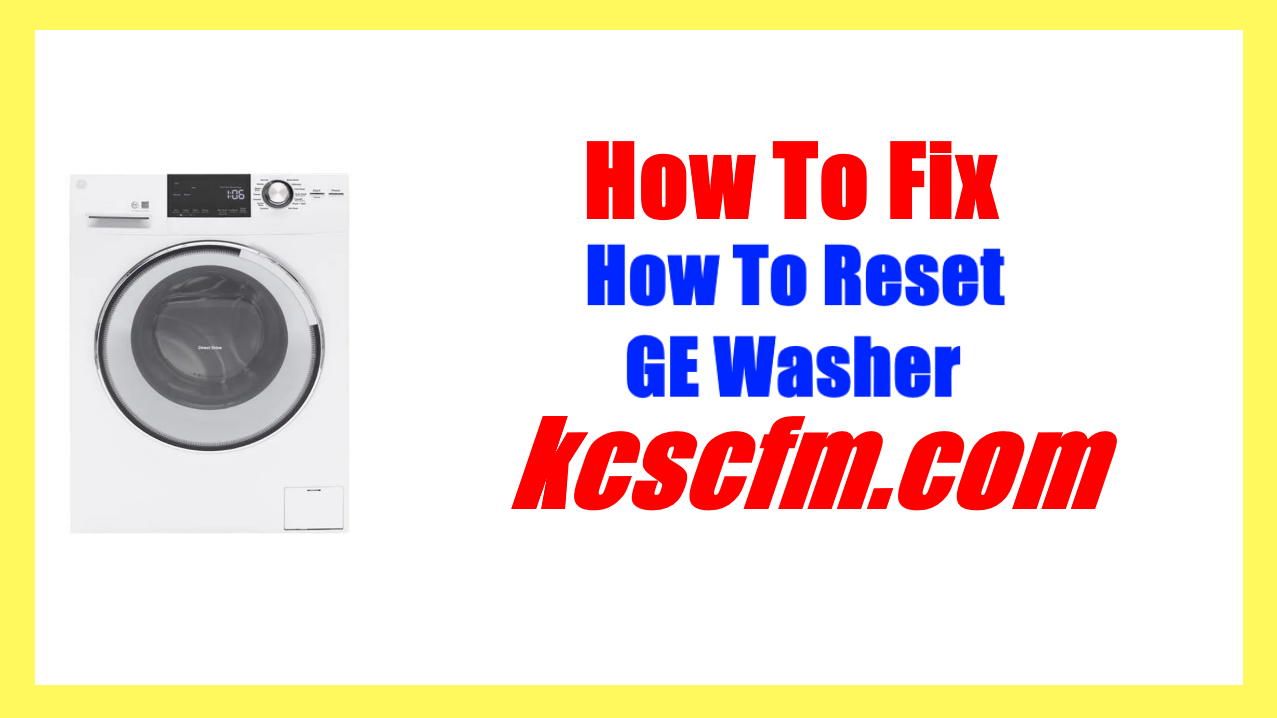
How To Reset GE Washer Electronic Control
Wash cycles can sometimes be interrupted because of external factors. And when this happens, the washer’s electronic controls lock up. A washing machine may stop during the wash cycle for various reasons. When the washer is unresponsive or stops during its cycle, a number of factors may be at work. You might need to reset the appliance, troubleshoot a mechanical issue, or find solutions online.
Sometimes common problems can lead to washing machine interruptions. For example, you may see these conditions affecting your washer:
- Power outages or power surges in your home.
- Not shutting off a washer before you turned on another appliance.
- Using an improperly wired plug or surge protector with the washer.
- Overloading the washer by putting too many items in the tub.
- During assembly, a new washer was left in the test mode — which can cause it to stop.
- The washer is stopped before it can complete its wash cycle.
- Your washer’s stop/pause button has been pressed, but the control panel is still stuck in a partial cycle..
To reset your washing machine’s electronic control panel, turn off the circuit breaker or unplug it for two minutes.
If your washer has a timer knob, The first step to reset your washer is to unplug it or turn off power supply for 30 seconds. After this, turn the timer knob around one full rotation and change the setting to any other than “final spin”. Now enable the water supply and switch back the washer ON. This will reset GE washer.
If you have an electronic control panel, select the cycle and start the wash again after you restore power. The machine will start the new cycle from where it left off.
How to Reset GE Hydrowave Washer
Washing machine troubleshooting can be quite the headache. Even simple tasks like resetting the washer require a bit of investigation into whether or not you have a front-loading or top-loading washer, your model number, and even what type of user you are. GE’s Hydrowave washing machine is the future of laundry, but sometimes problems can arise. The main issue with GE’s Hydrowave range is that you can’t access the transmission, as most front loaders built by other manufacturers do have this ability — in this case, the issues that arise are often related to issues with the motor, which are either a result of maintenance or defects.
A power surge or outage may be causing the GE Hydrowave washer not to start. If the washer will not begin washing, you can reset the washer to see if a recent power disruption caused a problem with the motor.
Steps to reset GE Hydrowave Washer:
- Switch OFF Washer for 60 seconds.
- Plug the washing machine back in.
- In less than 30 seconds, open and close the lid of the washing machine six times.
- This must be done within 12 seconds period.
- The washer lid must be raised at least two inches. If the lid is too low, the magnet will not interrupt the magnetic connection.
Great! The washer’s motor should be reset. Now you can choose the appropriate cycle to get started.
If you’re not sure if your washing machine is working correctly, there are a few things you can do to get an idea of whether it requires a reset. First, run a small load without any clothes in the unit and without any detergent. If the washer fills and agitates, then you may safely proceed to add clothes and complete the wash cycle.
How Do You Reset A GE Washing Machine
Here is a comprehensive guide to resetting a GE washing machine.
You can check the model number on the back of the machine and then go to the support page for that particular model.
Unplugging your washer for at least 60 seconds is the first step to resetting any GE washer. Because it’s impossible to know the exact number of steps involved in fixing a specific problem, the 60-second rule is a general guideline for fixing all GE washers — as well as an important part of the diagnostic process.
How To Reset A GE Top Load Washer
To reset, unplug the washer; turn it to the off position and then back to the on position. Be sure that you have a digital or an electronic control for easy resetting. If not, there will be a button on the machine itself to get you started.
How To Reset A GE Front Loading Washer
GE washing machines can sometimes freeze up or have errors. But there are a few different ways to reset them if they need a reboot. By turning the timer around, you’ll be able to reset the washer yourself.
There is a simple process of turning the knob and unplugging the machine. First, you will turn the timer knob in a clockwise direction around once and then into any setting other than final spin. Next, make sure that you have the water running and plug it back in.

Hi there! I’m Sam Hendricks, and I’m a repair technician and expert. I created this website to help people like you save money and time by fixing your own appliances.
Over the years, I’ve seen people spend a lot of money on unnecessary repairs or replacements. That’s why I decided to share my expertise and create easy-to-follow guides for fixing appliances on your own.
