Schlage Keypad Lock is one of the most popular locks in the United States, and I’m a big fan of it. It has a number of advantages over normal locks, including not requiring a key (you just have to punch in a combination) and being very easy to install. But sometimes, the lock won’t lock – it seems like nothing happens when you press the levers down.
Schlage keypad lock is the best in class. It’s a stylish and elegant choice for your garage, front door or front office. But even if it’s flawless in style and design, it still needs some troubleshooting from time to time.
When your Schlage keypad lock won’t lock and you can’t find a solution, try out our troubleshooting guide to have your problem solved in a flash.
Schlage Keypad Lock Won’t Lock – Troubleshoot And Diagnosis
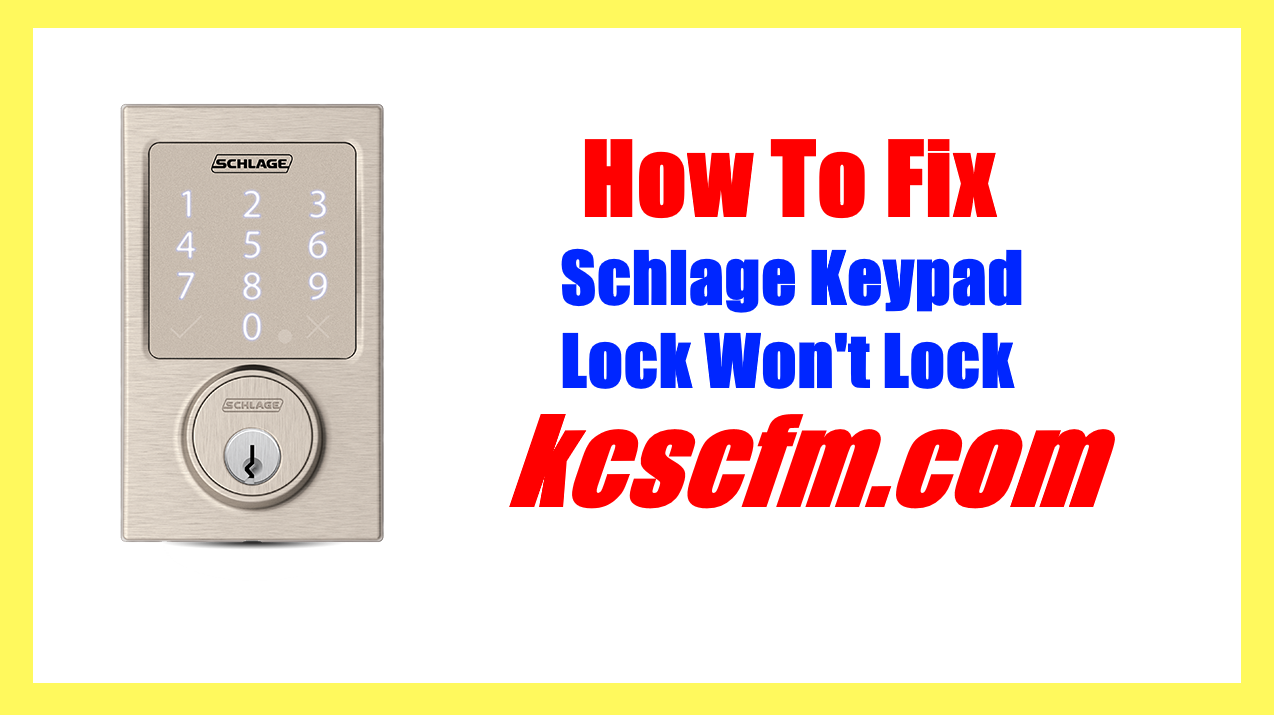
Schlage locks are known for their stylish, minimalist designs as well as their high-security capabilities. However, if you’re having trouble with your keypad lock, don’t worry — there are several possible causes and a number of troubleshooting steps that can help. Let’s explore them now.
1. Change The Batteries
If you run into an issue with your Schlage keypad lock, replace its battery before doing anything else. Issues with dead batteries are common, but replacing them is simple and takes less than a minute — no tools required!
The most common causes of this problem are low battery and old fob batteries. Low battery makes it impossible to unlock the door with your keypad, while an old fob battery will wear out, resulting in a slow response or unresponsiveness from your keypad.
So, remember our rule for dealing with low battery and replacing the battery.
After replacing the battery, you try to lock your door again by pressing the Schlage button.
2. Make Sure That You Are Locking Properly
It’s easy to blame the lock if you are having issues — but it could very well be user error.
Before you start off, it’s a good idea to check that you’ve set the lock up correctly. If you haven’t, that’s the first place you should look for the problem. You need to be sure that your deadbolt is locked when it’s in the locked position and unlocked when it’s unlocked. If this isn’t so, it could cause issues with the ability to open and close your lock.
Take our example of the Schlage BE365 Keypad Deadbolt. You’ll just need to press the Schlage button and then rotate the thumb turn to lock the deadbolt. And this works whether you have Turn Lock/Lock and Leave feature activated or not.
Despite the fact that this is a Schlage deadbolt, you may still find it necessary to follow different processes with your User Manual. If you’re not sure whether it’s safe to lock your keypad or if you need to add an extra layer of security by locking the deadbolt, refer to your User Manual to be completely sure of what do to.
3. Use A Physical Key
Schlage locks come with both physical keys and keypads, that’s just how they were designed. If your lock is behaving oddly — say the keypad stops responding after locking but the lock is still active — try using a physical key to see if the problem persists. If it does, contact Schlage for help; although be prepared to wait.
If the physical key works, but the digital pad doesn’t, then you’ll need to contact Schlage’s customer support team for help.
But if you’re using Schlage locks, but there are problems with how it works, you might need to reinstall the lock or replace the internal mechanism.
The Schlage lock shouldn’t lock if your key doesn’t retract the latch. There are several possible causes for this: incorrect installation, jammed internal mechanism, or broken internal mechanism. Schlage customer support can assist with any of these issues free of charge under warranty.
4. Do A Factory Reset
Should you still run into problems, then there could be a bug obstructing the locking process. For this case, you should reset your lock to its factory settings — this reinstalls the software and solves several electronic issues with Schlage keypad locks, including the not locking issue.
Schlage locks are one of the most trusted brands in home security systems. Its combination of advanced technologies and smart designs have won it as many awards as it has loyal customers. But if you ever run into issues with your Schlage lock, don’t freak out! This article will show you how to reset your keypad lock and regain access to your door.
Attempt a factory reset by removing the battery, connecting it back up, and pressing the Schlage button. This will reset your lock to its original settings and delete previous user codes. If this doesn’t work, try deleting all previously entered codes (they will be labeled by the last three digits of their factory code).
If a Schlage keypad lock is ever giving you issues, resetting it should solve the problem. If this doesn’t work, please take it to your local hardware store or contact a locksmith to fix the issue.
Schlage locks use a default programming code, which comes on a sticker at the bottom of the lock. The default code is usually printed on a white label. If you don’t have the code, you can Google it by model number or search your email inbox for emails with subject lines having to do with your purchase order. Once you have the code, try that first.
5. Check Whether Your Lock Is Set To Unlocked (For FE595 Model)
Schlage FE595 offers an important safety feature for homes and businesses alike. When the lock is inactive for 20 seconds, it automatically unlocks. This reduces the risk of homeowner injury and prevents people from breaking into your home or office. You can also re-activate the lock manually in as little as two seconds.
If your Schlage FE595 lock is set to unlocked mode, you will be able to unlock it without entering your login details. This means that once you enter the correct password, the lock will automatically open for you — eliminating the need to press a button or turn a knob each time you need to get inside.
When the lever of your Schlage FE595 lock is in the vertical position, it will not lock. This is because the lever needs to be rotated back to a horizontal position when you wish to lock your door.
Conclusion
If you find that your Schlage keypad lock has stopped working, don’t panic. With a little bit of troubleshooting, you should be able to get right back up and running in no time.
Schlage keypad deadbolt locks are one of the most trusted brands on the market — and their flawless performance has earned them their spot. But, they do still have a few issues. A common issue is that the lock won’t function if it isn’t set up properly — which can be solved by removing the batteries and pressing the connect button several times.

Hi there! I’m Sam Hendricks, and I’m a repair technician and expert. I created this website to help people like you save money and time by fixing your own appliances.
Over the years, I’ve seen people spend a lot of money on unnecessary repairs or replacements. That’s why I decided to share my expertise and create easy-to-follow guides for fixing appliances on your own.
