Schlage smart locks are intuitive, easy to install and use and can be controlled through the SmartThings app in seconds. However, sometimes you may encounter problems with your Schlage smart lock. One of the most common issues that may occur is the Schlage Lock blinking green but not working.
Most of the time the blinking green issue occurs because of a configuration issue. The following will explain how to troubleshoot this issue and resolve it.
If you want to use a code to unlock the lock, you simply need to input the correct password. If you have a Schlage Sense Smart Deadbolt, then you can just swipe your finger across the lock’s built-in fingerprint scanner. If the code or fingerprint match with what the lock has stored in its memory, then it will unlock. The built-in indicator light will blink green.
If your lock is not working, make sure that you have replaced the batteries and that they are working properly. If this doesn’t work, try a factory reset.
The Schlage BE365 Keypad Deadbolt is a popular keyless entry solution for the home. The deadbolt features a keypad electronic lock and is integrated with home automation systems. However, there have been instances in which Schlage users have complained that their deadbolt is not functioning normally.
Schlage Lock Blinks Green But Won’t Open – Troubleshoot And Diagnosis
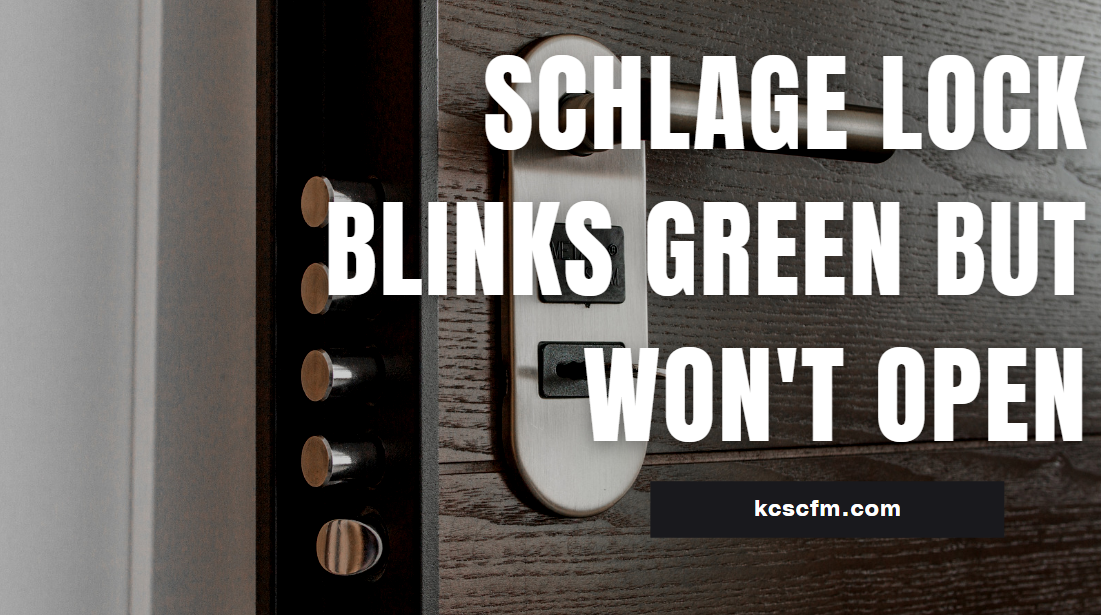
You won’t believe how easy it is to get this problem fixed. No need for anyone to come to your home, just follow our easy steps and you will get the lock working again within an hour.
1. Make Sure That Schlage Lock Is Correctly Installed
If your Schlage lock has a green light but won’t open, check the manual to see if you installed it correctly
If your lock won’t open, but you’re sure that you’ve entered a valid user code, check to make sure that the installation is complete. If the door still won’t open, double-check the serial number of your Schlage lock to make sure it matches the model that you’re using. If it doesn’t match and you haven’t used the wrong serial number, try rebooting the lock for about 5 seconds by removing then replacing the batteries.
To check if the installation of your Schlage smart lock is correct and complete, open the door and turn the inside lock or thumb turn inward.
If the latch retracts, everything’s fine. However, if it doesn’t, something’s wrong — you should contact Schlage for professional support as soon as possible.
If you can’t unlock the door with a code, try using a physical key to see if you can open the door. If you’ve misplaced your keys or they don’t work, call a locksmith immediately.
2. Replace Batteries
On yet another note, remember to keep your Schlage keypad lock’s batteries properly charged. Most Schlage locks come with a low battery indicator that notifies you when the batteries are low, but it can sometimes happen unannounced due to low-quality batteries. Have backup batteries ready just in case!
It is important to check the batteries are in working condition before use. Why force them to perform a task that could result in damage to key parts? Follow these easy steps:
- Check the batteries are not expired or damaged.
- Make sure old and new batteries do not mix as this may cause damage to the lock.
- Only replace AAA alkaline batteries or with the recommended onces, if possible do not use rechargeable ones.
3. Do a Factory Reset
After unlocking your door with a Schlage keypad and entering the right code, if the lock still blinks green but does not unlock, there’s a problem with the electronics of your lock. To fix it, you have to factory reset the device.
If you have any issues with your Schlage Connect touchscreen deadbolt, it’s possible that the lock could need to be reset. If you’ve confirmed that all of the installation steps are complete and the lock still won’t open, it may need to be factory reset.
For instructions on how to factory reset your Schlage keypad lock, see below:
- Remove the battery cover and remove the battery.
- Press and hold down the Schlage button on the keypad.
- Reattach the battery after holding down the Schlage button for 10 seconds.
- Release the Schlage button once you’ve reattached the battery.
If you did this, then the lock has been successfully reset. However, if you are still experiencing issues, the problem may be a different one. If that is the case, then you can contact support for further assistance.
After resetting the lock, if you have programmed your lock previously with a code, you will need to reprogram the lock in order for it to function. The reset is necessary because our system takes over and reprograms every lock to its factory settings.
Schlage keypad locks have a special method of doing factory resets that differs from the generic way. This guide will be based on one specific model, but it will work for most Schlage models. If you have a Schlage with a different method of resetting it, refer to your manual for a specific guide. And if this method doesn’t work on your Schlage keypad lock, contact their support team for further assistance.
After factory resetting your device, any codes you have already programmed will be erased, as well as all other settings. To restore your codes and settings, you will need to reprogram the lock by hand.
the programming code will automatically change to the default code after a factory reset. This will force you to reprogram all of your locks with the default codes, so you’ll need to add new user codes and change the default code. Then share those new codes with your family or friends.
As a result, all of your old codes will become invalid and you won’t be able to share access with family and friends anymore.

Hi there! I’m Sam Hendricks, and I’m a repair technician and expert. I created this website to help people like you save money and time by fixing your own appliances.
Over the years, I’ve seen people spend a lot of money on unnecessary repairs or replacements. That’s why I decided to share my expertise and create easy-to-follow guides for fixing appliances on your own.
